Horus-I Control Panel Features
(2min read)
The Horus-I control panel enables individuals with a duty of care to view all activity made by any user within a group account.
Safety is always a number one priority for businesses and institution that have a duty-of-care for employees and faculty members. The Horus Control Panel operator enables security managers to easily view the activity of all users within their group account, all from a single screen.
The centralised dashboard allows the control operator to view past and active alerts, respond to advice centre messages and view user activity as well as managing resellers organisations.
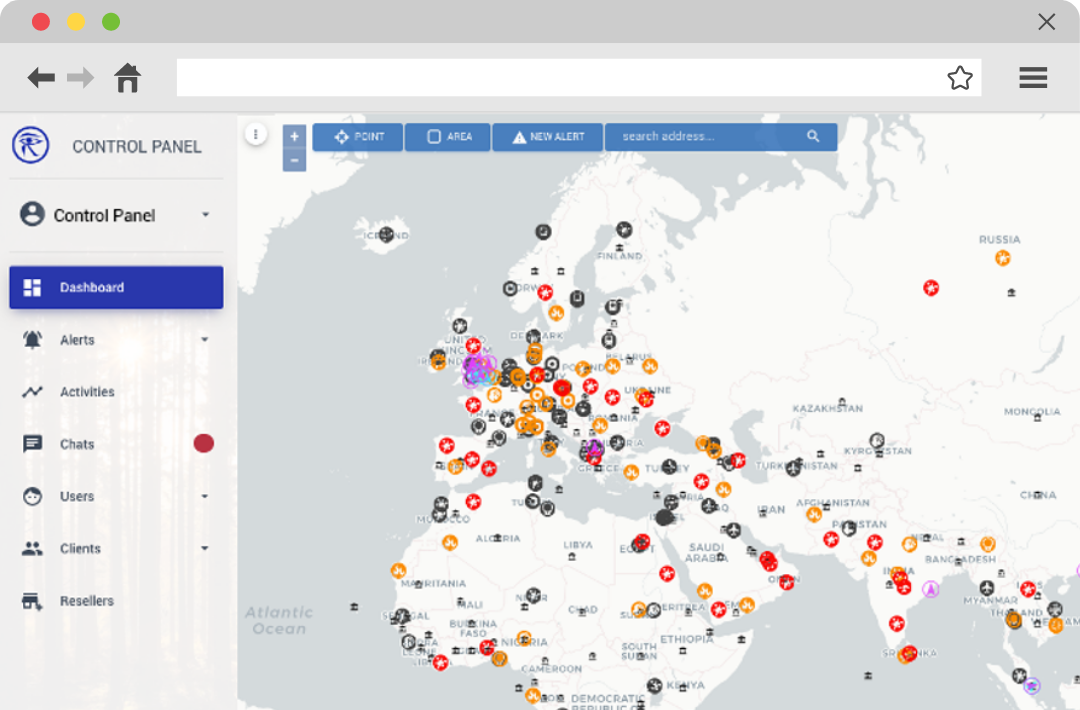
Here is an overview of the key features of the control panel:
Alerts:
Within the alerts tab of the control panel control operators can track alerts and users in real-time, alerts can also be added to the map at any global location, using the three tools: point, area, new alert. These alerts will display a short description of the events occurring at the location, in addition to any further details, address, incident type, incident category and expiry date (if known).
Searching:
Using the above information (address, incident type, incident category) control panel operators can search for locations inside the search bar. The search bar will allow operators to view locations based on search terms relating to either countries, states, counties, cities, towns, streets or buildings.
Client management:
The Horus- I control panel also allows operators to view organisations, families and API pages with the ‘organisations’ tab.
On the dashboard, operators can track individual user-subscribers and have the ability to focus upon the user’s last known movements as dictated by the time-search and any new incoming data points. In addition to indicating whether the user has the NearMe function or Watch Me Closely (WMC) enabled on their app
To aid in the client management aspect of the control panel, the operator or mobile subscriber can begin a chat at any time. If this is a new message, a red indicator will appear next the chats tab and the chat in question will also display this indicator to show it has not been read.
If the mobile subscriber activates their WMC function on their device, the operator will receive a notification and one of the team will be responsible for initiating a chat with the user directly. At present all chats are visible to all control panel operators and cannot be deleted, however the mobile user can only see their chat with the control panel team.
Further information
Horus takes the time to listen to the requirements of each of our clients and then create a bespoke security package designed around their needs to identify, advice and mitigate potential risks. If you think your institution would benefit from receiving the Horus alerts and the other bespoke benefits offered by the Horus-I app, get in touch with our team at info@horus-global.co.uk.




